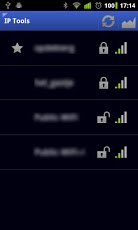IP Tools - Donate 0.4
Paid Version
Publisher Description
### Due to lack of time I'm not able to maintain this application. I hope to get back to it and revamp it completely.Thank you for all the kind donations! ###All the tools you need to do diagnostic testing of you wired and wireless network.A simple IP calculator, enabling you to view the network, broadcast address etc as well as calculating the amount of host you could have.A pinging mechanism allowing you to ping IP addresses as well as domain names.A nslookup mechanism allowing you to find the IP address of a domain or the domain behind an IP.A WiFi section which allows you to see all the available WiFi networks within range.Here you can also view more detailed information about the WiFi networksA colour coded chart indicating what channel a WiFi network is on as well as its signal strength.Traceroute allows you to see the path packages take to the destinationsUsing the port scanner feature in this app you can check what ports are open on a certain host allowing you to improve security.*DISCLAIMER*Use this app at your own risk. I am not liable for any illegal actions you perform with this tool
About IP Tools - Donate
IP Tools - Donate is a paid app for Android published in the Other list of apps, part of Development.
The company that develops IP Tools - Donate is Quirijn Groot Bluemink. The latest version released by its developer is 0.4. This app was rated by 1 users of our site and has an average rating of 3.0.
To install IP Tools - Donate on your Android device, just click the green Continue To App button above to start the installation process. The app is listed on our website since 2013-01-14 and was downloaded 7 times. We have already checked if the download link is safe, however for your own protection we recommend that you scan the downloaded app with your antivirus. Your antivirus may detect the IP Tools - Donate as malware as malware if the download link to com.quirijngrootbluemink.donate.iptools is broken.
How to install IP Tools - Donate on your Android device:
- Click on the Continue To App button on our website. This will redirect you to Google Play.
- Once the IP Tools - Donate is shown in the Google Play listing of your Android device, you can start its download and installation. Tap on the Install button located below the search bar and to the right of the app icon.
- A pop-up window with the permissions required by IP Tools - Donate will be shown. Click on Accept to continue the process.
- IP Tools - Donate will be downloaded onto your device, displaying a progress. Once the download completes, the installation will start and you'll get a notification after the installation is finished.